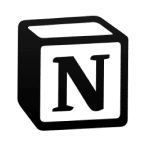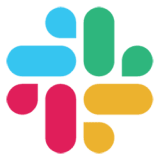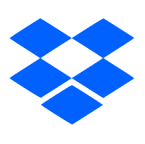People like you have delegated over 100 million tasks to AI in Zapier. Now, it’s your turn. See what AI can do for you today.


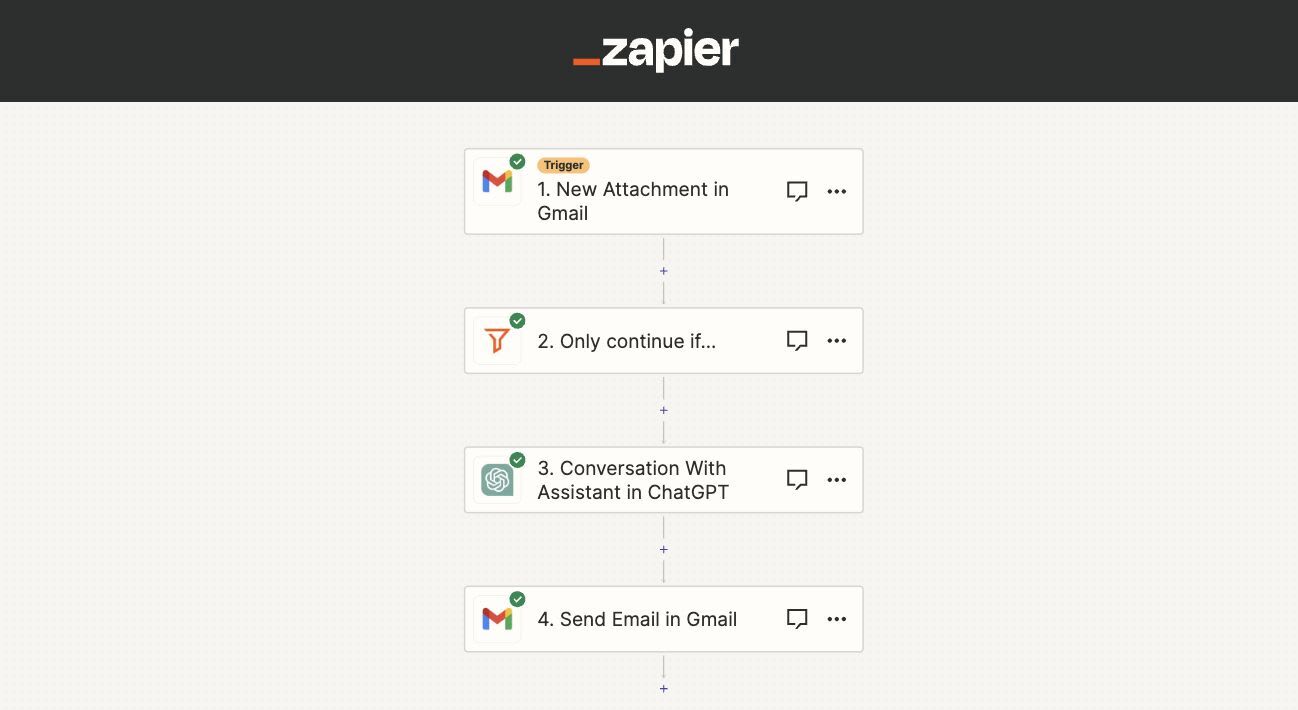

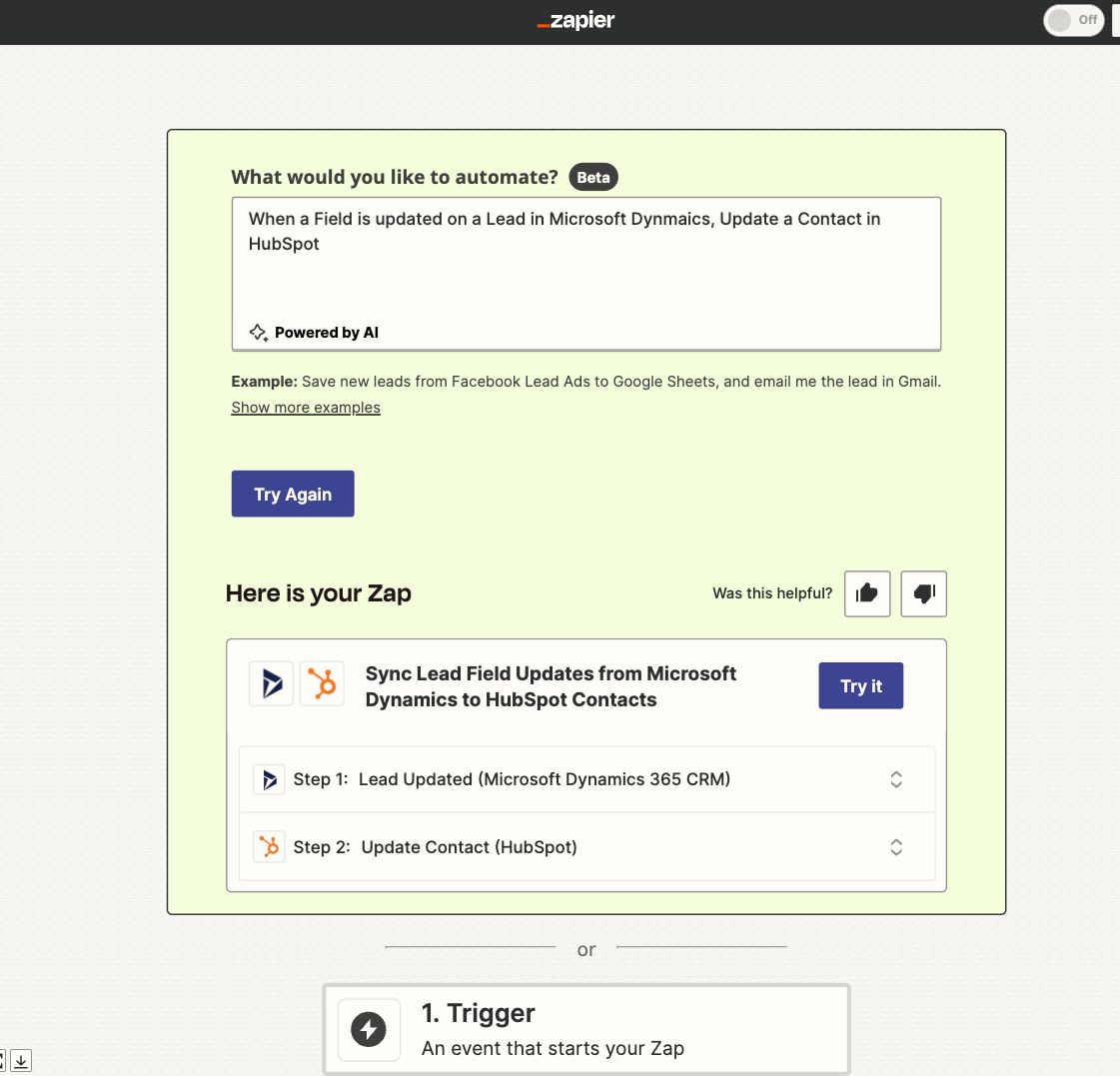

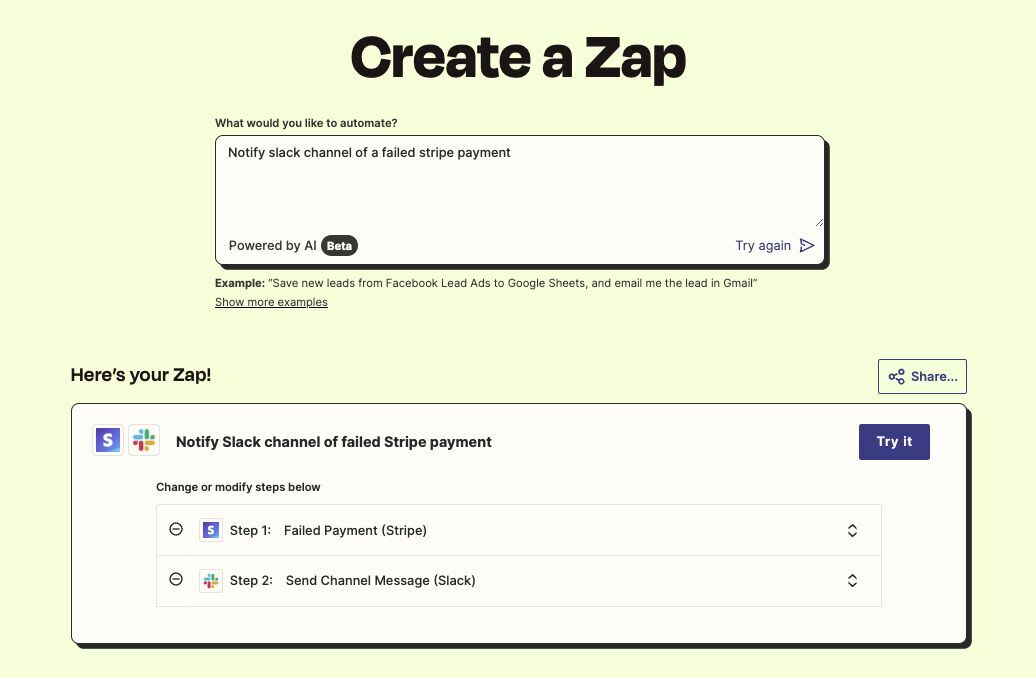


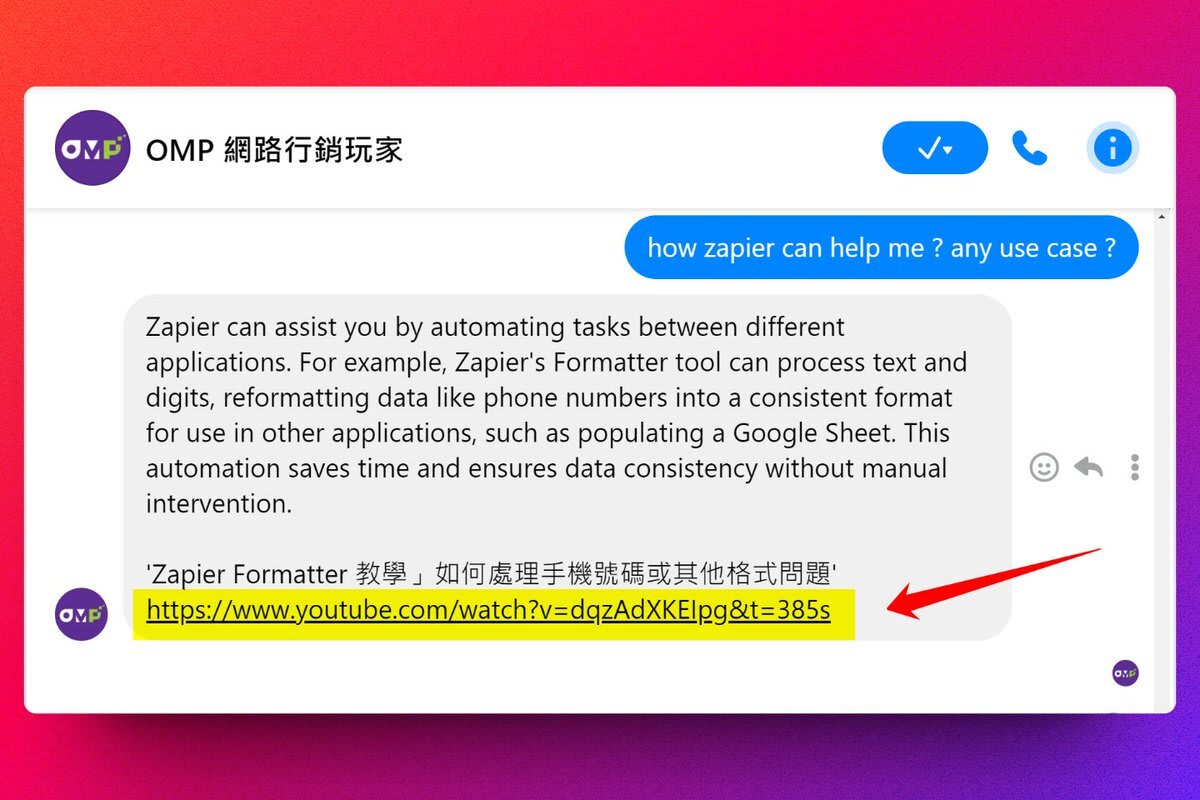

Start your next workflow instantly just by chatting with Copilot. Your AI-powered assistant will draft the Zap, generate the code, or create a custom action to solve your unique problems.
Use AI to analyze the sentiment of a message, summarize takeaways in text, and more—right within your automation-first database.
Zapier Agents is the AI workspace where you work hand-in-hand with bots. Teach, talk to, and direct AI-powered bots that actually understand your business.
Create diagrams that visually map out every part of your team's processes, let AI recommend improvements, then turn the diagrams into working Zaps.
Be the first to try our new AI products and features, and get notified when they become available.

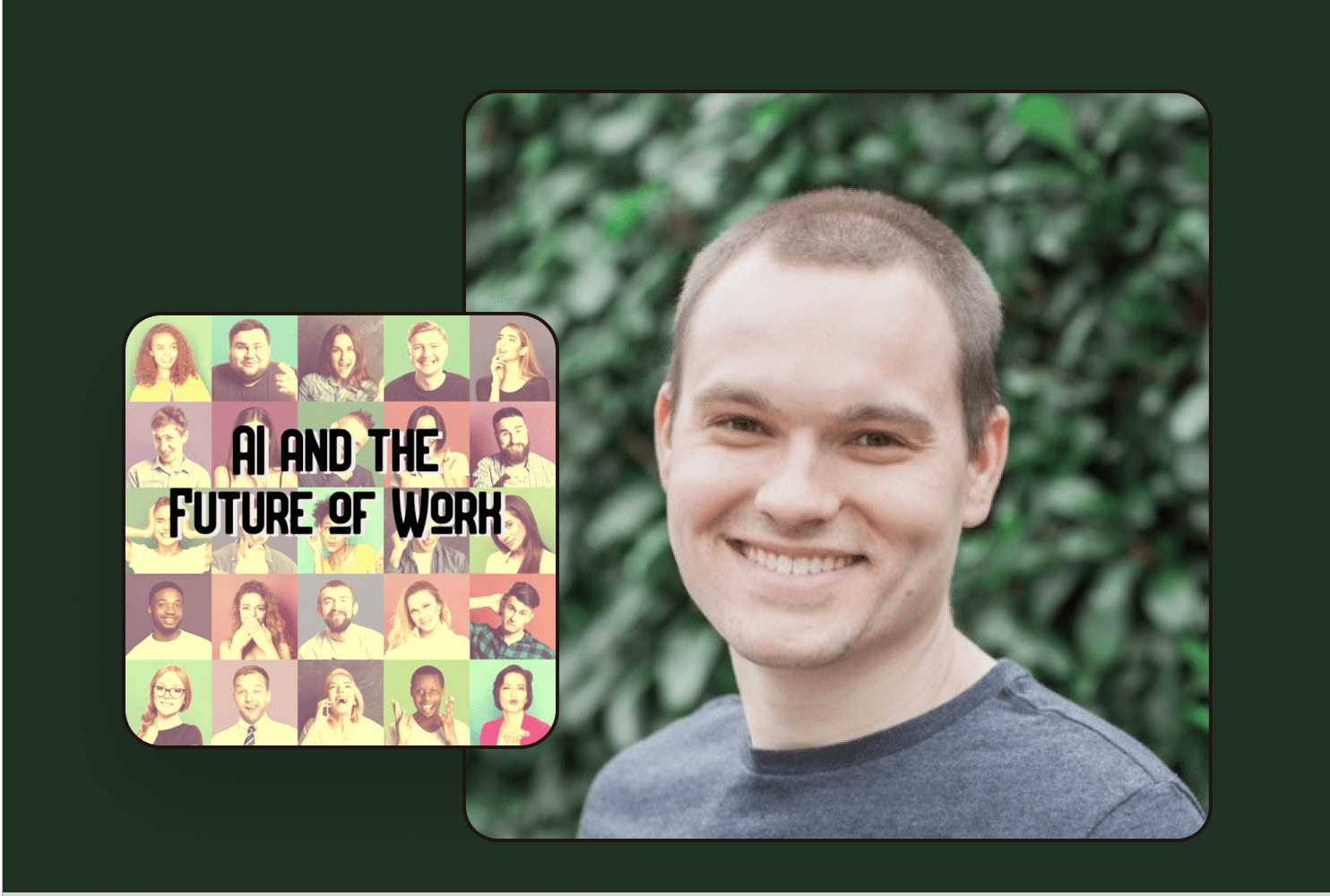

We’re hiring! Join the Zapier team and help us build the future of AI-powered automation.
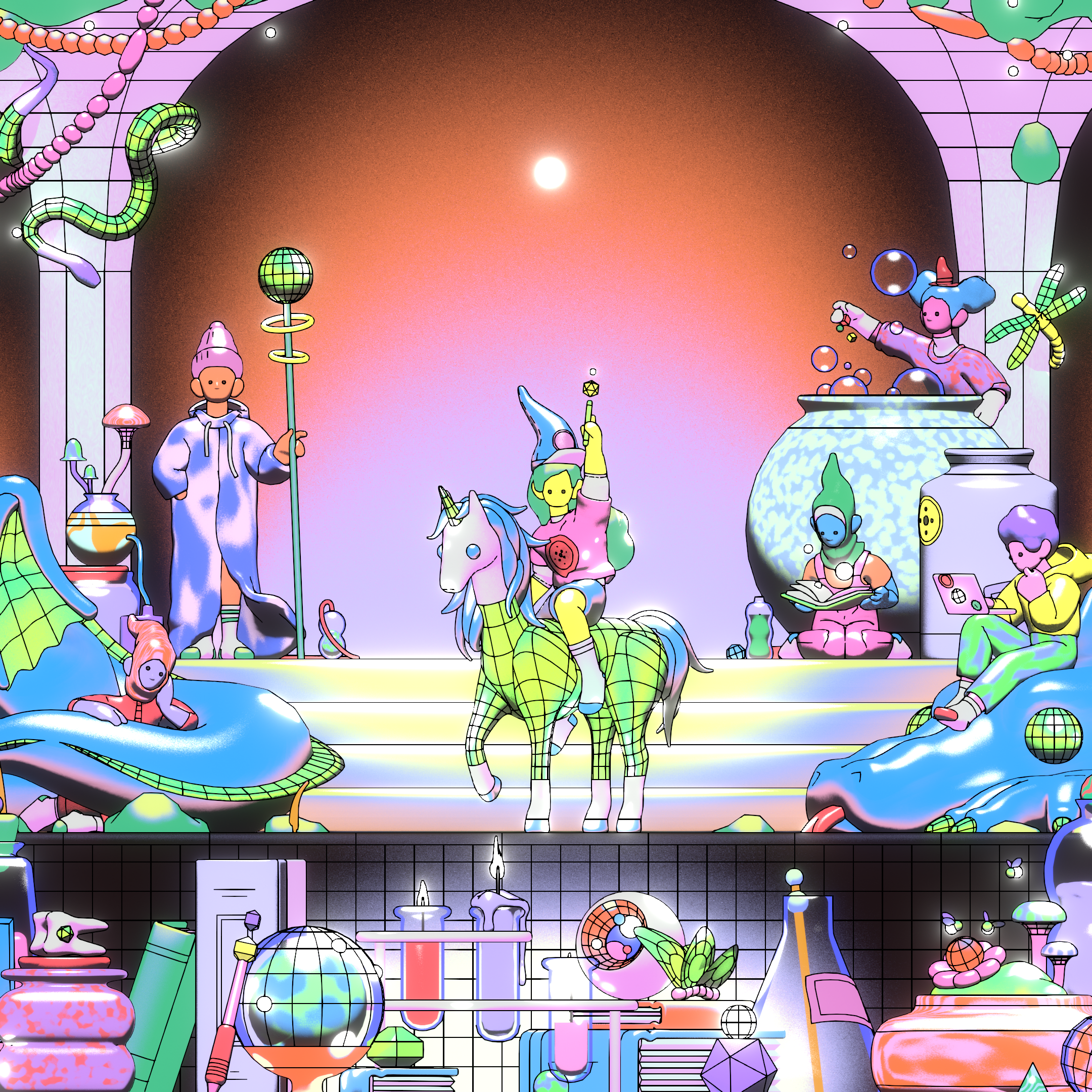
Getting familiar with AI
Why do I get a different outcome from AI every time?
What can I say to the AI to improve its reliability?
Start automating with AI
Make any workflow smarter